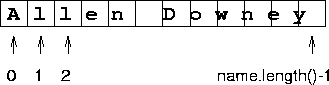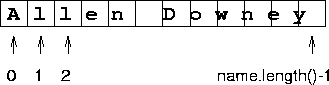Next: Send in the second
Up: Part One
Previous: Mess around with Strings
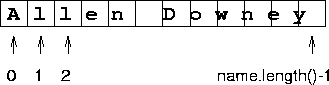
Yet another method you can invoke on Strings is charAt. Unlike
the other methods we have used, charAt takes an argument, an
integer indicating which character you want. Something that indicates
is called an index. In Java, as in many other languages, indices start
are zero instead of one. See the figure for details.
WARNING: There is no character with index equal to the length of the
String. The indices run from 0 to name.length()-1.
- 1.
- Write a for loop that goes through each letter of the String,
selects each letter using charAt and prints each letter on a
separate line.
- 2.
- Write a loop that prints the characters in the String backwards,
all on the same line. Don't forget that you have to have a println
somewhere after all the prints, or nothing will appear on the
screen.
Allen B. Downey
3/11/1998